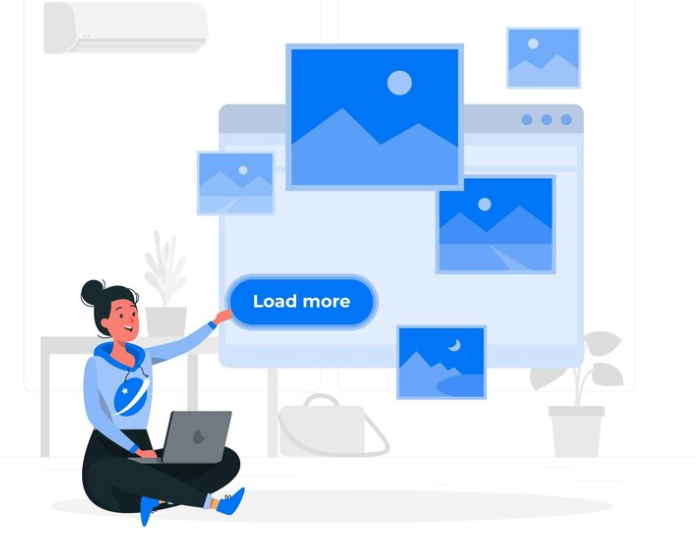If you’ve ever tried to upload an image only to get an error because the file is too big, you’re not alone. Big image files can slow down websites, emails, or even social media posts. That’s why compressing images to a smaller size—like 200KB—can make your life a lot easier. With Image-Compress.com, you can shrink the size of your images without losing too much quality, and the best part is, it’s super easy to use.
Why Should You Compress Images to 200KB?
- Faster Uploads – Big images can take forever to upload. By reducing the file size to 200KB, you speed up the process.
- Better for Websites – Compressed images load quicker, making your website faster. This keeps visitors happy and can even help your site rank better on search engines like Google.
- Save Space – Whether you’re storing images on your phone or computer, smaller images take up less space.
- Send via Email – Many email services have file size limits. A smaller image will ensure you don’t hit that limit.
Steps to Compress Your Image to 200KB JPEG:
Here’s a simple guide on how to use Image-Compress.com to get your images down to 200KB in just a few steps:
- Go to Image-Compress.com – Open your web browser and visit the site.
- Upload Your Image – Click on the “Upload Image” button and select the image you want to compress from your computer.
- Set the Size – Use the size options to choose 200KB for your JPEG.
- Start Compression – Hit the “Compress” button. The tool will process your image and reduce its size.
- Download Your Image – Once the compression is done, download the compressed JPEG to your computer.
- Check the Quality – Open your downloaded image to make sure the quality is still good.
That’s it! Your image is now compressed to 200KB, and it’s ready to be used or shared.
Benefits of Using Image-Compress.com:
- Free to Use – You don’t have to pay a single cent to compress your images.
- No Installations Needed – It’s an online tool, so you don’t need to download any software.
- Quick and Easy – The whole process takes only a few seconds.
- Works on All Devices – You can use it on your computer, phone, or tablet.
Frequently Asked Questions (FAQs)
- Is the image quality affected after compression?
- Compression will reduce the file size, but the tool is designed to keep the image quality as high as possible.
- Can I compress multiple images at once?
- Yes, you can upload multiple images and compress them all at once.
- Does it support formats other than JPEG?
- Yes, the tool also supports PNG and other image formats.
- Do I need to create an account?
- No, you can compress images without signing up or creating an account.
- Is there a limit on how many images I can compress?
- No, you can compress as many images as you need, without any limits.
- Can I use this tool on my smartphone?
- Yes, Image-Compress.com works perfectly on smartphones and tablets.
Also Read : Compress JPEG to 100 Kb
Also Read : Compress Image to 20 Kb